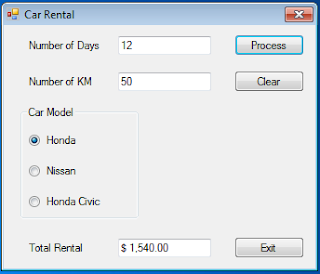Crystal Reports is a popular Windows-based report writer (report generation program) that allows a programmer to create reports from a variety of data sources with a minimum of written code. Developed by Seagate Software, Crystal Reports can access data from most widely-used databases and can integrate data from multiple databases within one report using Open Database Connectivity ( ODBC ).
Crystal Reports uses an ActiveX control called CrystalReport to establish a connection with another program. A programmer can set properties of the CrystalReport control during design time or at run time.
The programmer can use automation tools called Experts to be guided through common tasks, such as linking and embedding reports. Crystal Reports treats all text, graphics, and database fields as object s that a programmer can place, arrange, and format on forms. The program also generates a recordset object and code needed to perform programming tasks such as loop s or mathematical calculations.
Crystal Reports can create a report on the fly from user-defined variables and can convert it to HTML and publish it to the Web automatically.
Source : http://whatis.techtarget.com/definition/Crystal-Reports
Crystal report for Visual Studio Download By MITGuru-lk
Crystal Report for Visual Studio 2010 and Visual Studio 2012 Download
Support integration with Visual Studio 2012 and 4.5 .NET Framework runtime. Added support for following platforms:
a. OS: Windows 7 SP1, Windows 8, Windows 2012
b. Database: SQL Server 2012, HANA SP5
c. Web Browser: Firefox 16, IE10 (limited support; more information forthcoming soon)
d. Other technology: IIS 8, Flash 11
- SAP Crystal Reports, developer version for Microsoft Visual Studio SP5 - MSI (32bit)
- SAP Crystal Reports, developer version for Microsoft Visual Studio SP5 - MSI (64bit)
Crystal Report Run time Engine Download
- SAP Crystal Reports, developer version for Microsoft Visual Studio SP5 - built-in Visual Studio ClickOnce “Homesite” location (32 bit)
- SAP Crystal Reports, developer version for Microsoft Visual Studio SP5 - built-in Visual Studio ClickOnce “Homesite” location (64 bit)
More Details : http://scn.sap.com/docs/DOC-7824
1 comment
Posted at 8:16 PM | by
Mit Guru